SentryPC – User Activity Monitoring Software
- Cloud-based & Scalable: Manage unlimited devices & users from anywhere, no hardware hassle.
- Powerful Monitoring: Capture keystrokes, screenshots, websites, apps & more – see exactly what’s happening.
- Content Filtering: Block distractions, enforce policies, & protect users from harmful content.
- Flexible Time Management: Set limits, schedules, & remotely lock devices to boost productivity.
- Real-time Insights: View activity & intervene instantly with detailed logs & customizable alerts.
- Easy-to-use Interface: Manage settings & view logs intuitively, no tech expertise needed.
- Multiple Device Support: Monitor Windows, Mac, Android, & iOS devices for complete coverage.
SentryPC is a completely cloud-based activity monitoring, content filtering, and time management software wrapped into one. Whether you are a concerned parent looking for parental control software or business looking for employee monitoring software — SentryPC is your answer!
Key Features – SentryPC
Cloud-based and centralized:
Unlike many monitoring tools, SentryPC operates entirely in the cloud, offering several advantages:
- Remote access and management: View logs, manage settings, and control devices from anywhere with an internet connection.
- Scalability: Monitor an unlimited number of devices and users without hardware limitations.
- Automatic updates: Benefit from new features and bug fixes without manual intervention.
Extensive activity monitoring:
SentryPC goes beyond basic monitoring, capturing:
- Keystrokes: See everything typed, including passwords and chats.
- Screenshots: Gain visual insights into user activity at specific moments.
- Website & application usage: Track which websites and apps are accessed and for how long.
- Detailed logs: View timestamps, durations, and other data for all recorded activities.
Powerful content filtering:
Block access to:
- Specific websites and categories: Protect users from harmful or inappropriate content.
- Social media and gaming: Enforce time limits or block entirely to promote productivity.
- Chat applications: Monitor communication and prevent cyberbullying or risky interactions.
Flexible time management:
Control computer usage with:
- Time limits: Set daily or weekly usage restrictions for individual users or devices.
- Schedules: Define specific allowed times for computer access.
- Remote blocking: Instantly lock down devices if needed.
Additional Features:
- Real-time monitoring: View activity as it happens for immediate intervention.
- Customizable alerts: Receive notifications for specific events or rule violations.
- Easy-to-use interface: Manage settings and view logs intuitively.
- Multiple device support: Monitor Windows, Mac, Android, and iOS devices.
Pricing
Basic Plan
$69.95/Year
Business50
$1495/Year
Business100
$2495/Year
Business250
$4995/Year
Business500
$7495/Year
Business1000
$9995/Year
Potential Benefits Of SentryPC For Employers
SentryPC offers features that can be useful for employers in activity monitoring, content filtering, time management, and potentially improving employee productivity. However, it’s essential to consider the ethical and legal implications before implementing such software. Here’s a breakdown of its potential benefits and drawbacks:
Potential Benefits for Employers:
Activity Monitoring:
- Identify unproductive activities: See which websites and applications employees use, including time spent.
- Detect potential security risks: Monitor for unauthorized access attempts or suspicious file downloads.
- Investigate misconduct: Gather evidence for disciplinary actions if necessary.
Content Filtering:
- Block inappropriate websites: Prevent access to distracting or harmful content.
- Enforce company policies: Control access to social media, gaming, or other restricted sites.
- Promote focus and productivity: Minimize distractions and encourage work-related activities.
Time Management:
- Set limits on computer/phone usage: Define work hours and restrict access outside those times.
- Schedule breaks and enforce them: Manage breaks to prevent burnout and ensure employees return to work promptly.
- Identify time-wasting habits: Gain insights into individual usage patterns and address them with coaching.
Should Businesses Use SentryPC?
The decision depends on your specific needs, company culture, and ethical values. Carefully weigh the potential benefits against the drawbacks and legal implications. Before implementing SentryPC, consider:
- Transparency: Inform employees about monitoring and its purpose.
- Policy development: Establish clear policies on acceptable usage and monitoring practices.
- Training: Educate employees on responsible computer/phone use and security practices.
SentryPC User Testimonials
Here are some user testimonials for SentryPC:
- Increased productivity: Some users report that SentryPC has helped them to improve employee productivity by reducing distractions and enforcing time limits.
- Improved security: Some businesses mention that the software has helped them to identify and prevent security risks, such as unauthorized access attempts and data leaks.
- Peace of mind: Some employers find value in the ability to monitor employee activity and ensure they are adhering to company policies.
- Pricing: Some users say SentryPC is competitively priced compared to other parental control and employee monitoring apps.
- User interface: Some users say the dashboard is clean, intuitive, and easy to navigate.
- Features: Some users say SentryPC has great features like keylogging, screenshot recording, user lockout, and USB lockout. These features can be configured based on content, keystrokes, or time of day.
- Compatibility: SentryPC is compatible with a wide range of devices, including Mac, Chromebook, Android, and Windows.
- Time management: SentryPC has a time management feature that allows users to specify when each user account can access the computer.


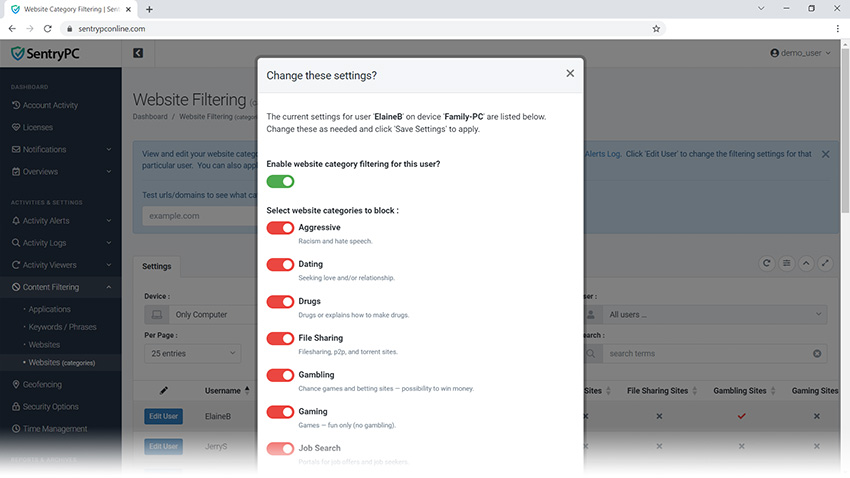
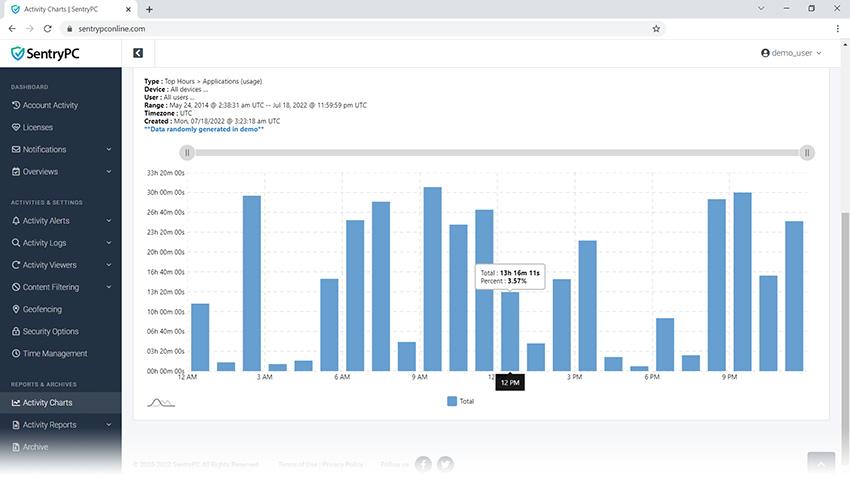
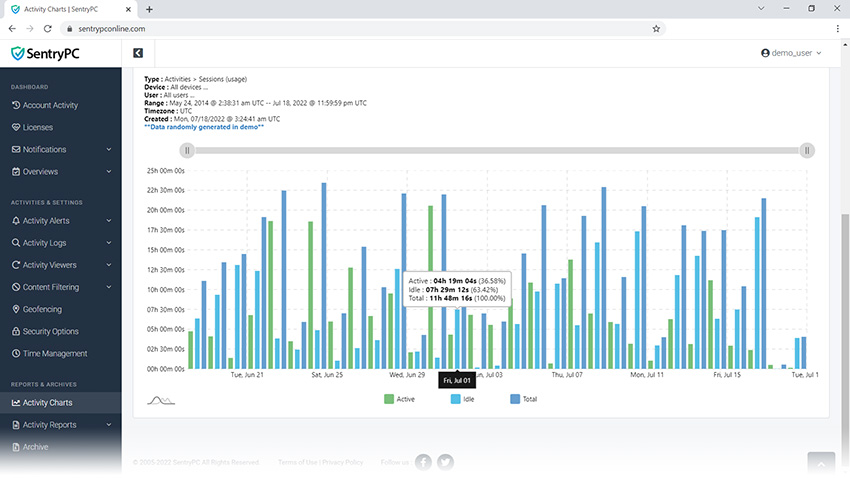
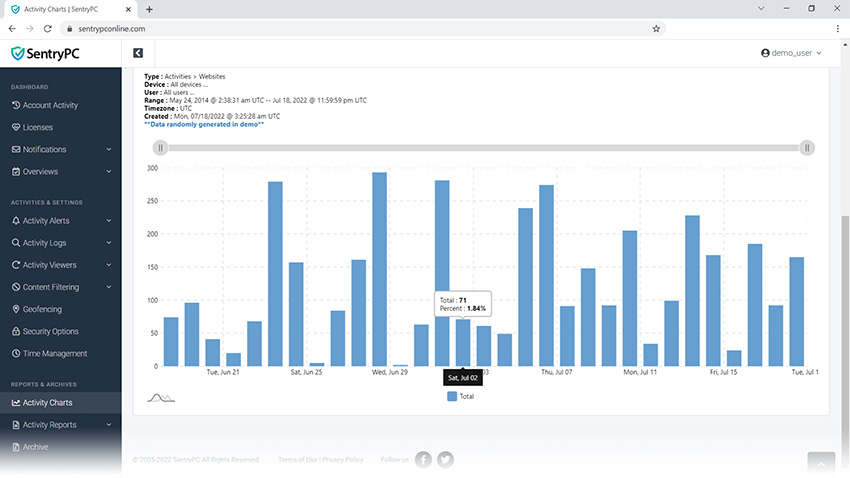
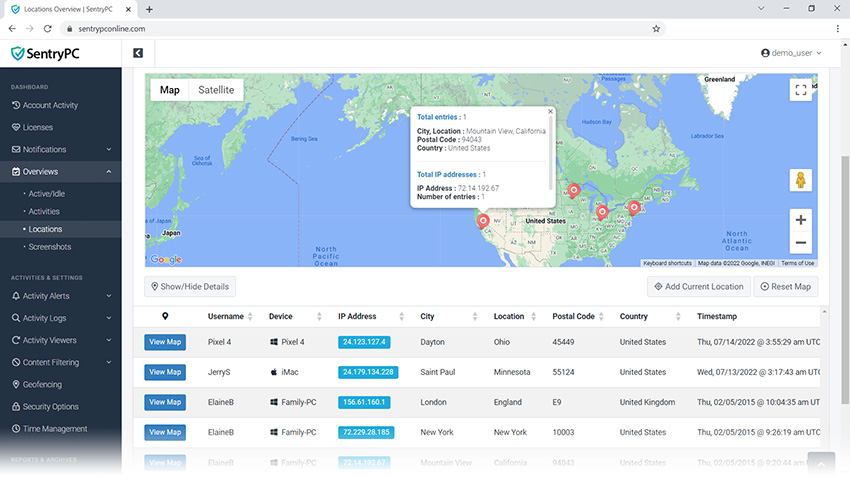
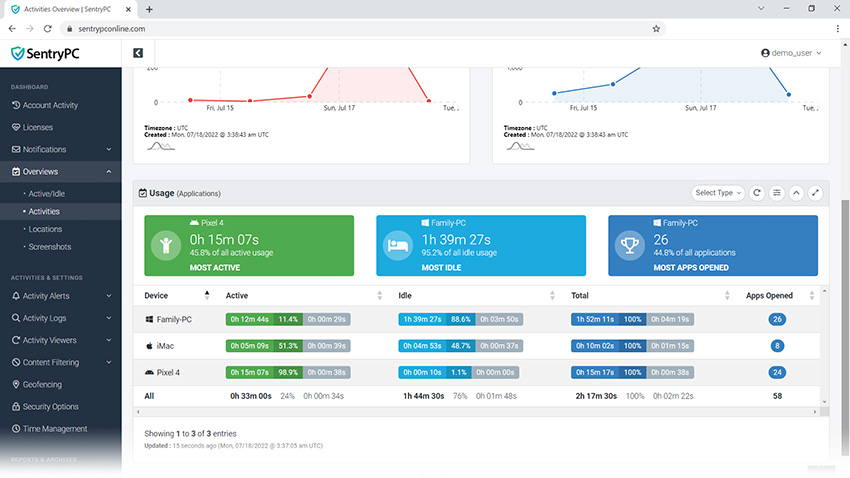
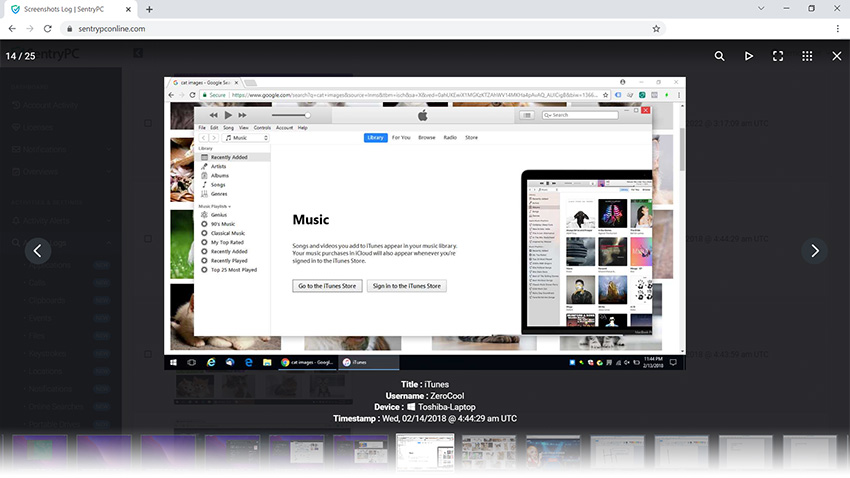
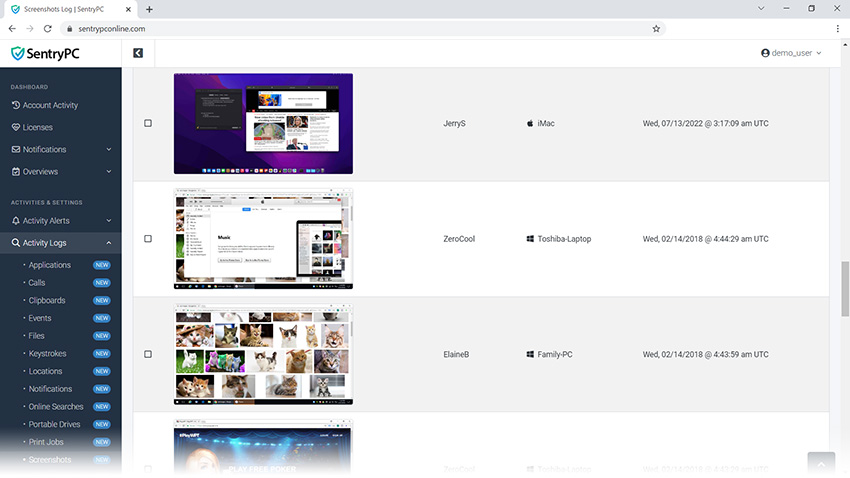
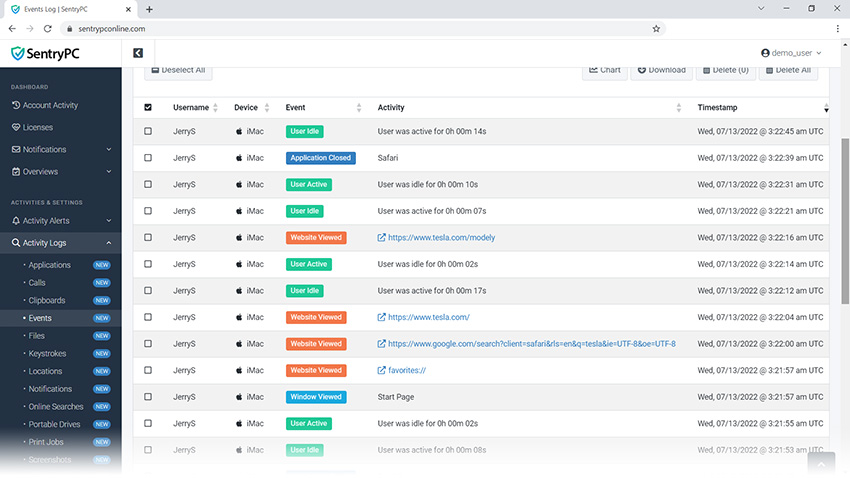
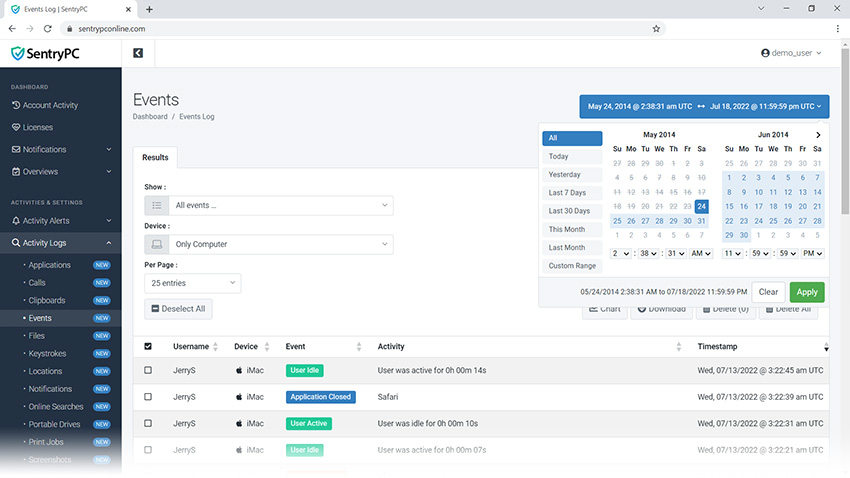
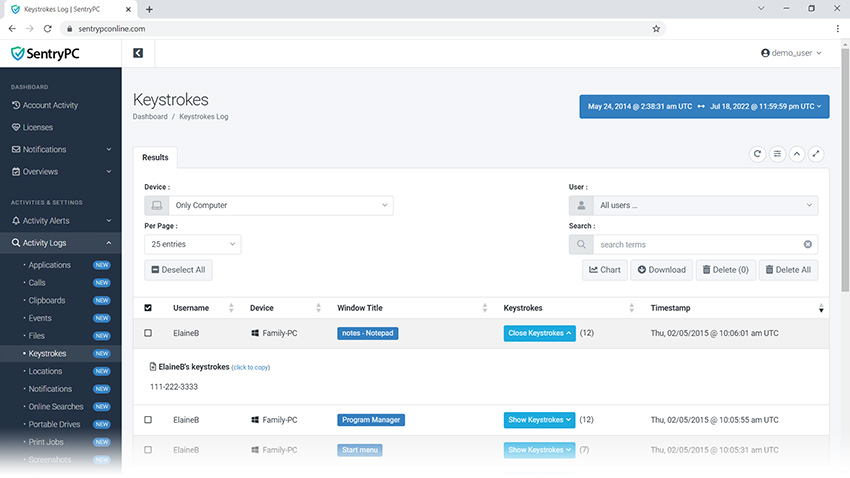
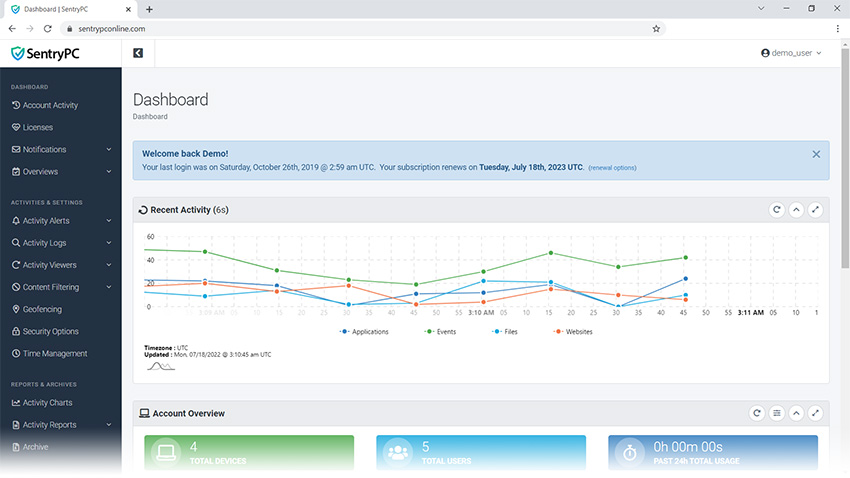








There are no reviews yet.