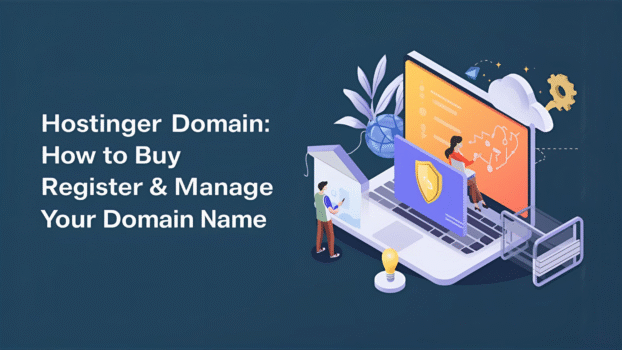🌍 What Is Hostinger Domain?
Your domain name is your website’s digital address — and choosing the right place to buy and manage it is crucial. Hostinger Domain services make it incredibly easy for anyone to register, transfer, and manage domain names globally — all from one clean, beginner-friendly dashboard.
Hostinger, known for its affordable hosting, also offers domain registration for 100+ TLDs like .com, .net, .in, .org, .shop, .online, and many more — making it a one-stop platform for building your online presence.
If you’re planning to launch a blog, eCommerce site, or professional portfolio, buying your domain from Hostinger ensures speed, reliability, and integrated management.
💡 Why Choose Hostinger for Domain Registration?
Here’s why millions of website owners around the world prefer Hostinger for domain names:
- 🌐 Global TLD Availability: Choose from 100+ top-level domains — from
.comto country-specific domains. - 🧩 One Dashboard for Everything: Manage hosting, domain, DNS, and email in one place.
- 💸 Affordable Pricing: Competitive domain rates compared to GoDaddy, Namecheap, and Google Domains.
- 🔒 Free WHOIS Privacy Protection: Keeps your personal details safe from public databases.
- 🎁 Free Domain with Hosting Plans: Get a domain free when you buy select hosting plans (Premium or Business).
- 💬 24/7 Support: Live chat support in multiple languages for instant help.
👉 Pro Tip: If you’re also planning to host your website, you can save more by bundling your Hostinger WordPress Hosting + Free Domain.
Read our full guide here →
🛒 How to Buy a Domain from Hostinger (Step-by-Step)
Registering a domain with Hostinger takes just a few minutes. Follow these easy steps:
Step 1: Go to Hostinger Domain Search
Visit Hostinger Domain Search.
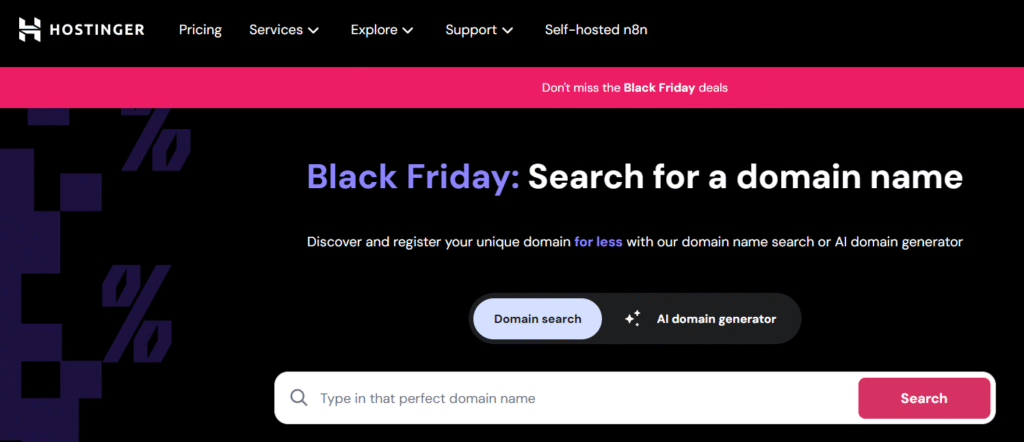
Step 2: Type Your Desired Domain
Enter your brand name or keyword. For example:
👉 mybrandname.com or digitaltrendz.online
Hostinger will instantly show availability and pricing options.
Step 3: Add to Cart
If your domain is available, click Add to Cart. You can also explore related suggestions like .net, .store, or .in.
Step 4: Create a Hostinger Account
Sign up using email, Google, or GitHub. It takes seconds.
Step 5: Complete the Purchase
Proceed to checkout, review pricing, and pay via credit/debit card, PayPal, Google Pay, or crypto (available in some regions).
🎉 Done! Your domain is registered, and you can now manage it under your Hostinger dashboard.
🎁 Hostinger Free Domain – Is It Really Free?
Yes — but with a condition.
Hostinger gives you a free domain for 1 year when you purchase Premium Web Hosting or Business Web Hosting.
This offer typically includes popular extensions like .com, .net, .in, or .shop.
Here’s what you get:
- Free 1-year domain registration
- Free SSL certificate
- Free WHOIS privacy protection
- 99.9% uptime hosting
👉 Note: After the first year, regular renewal rates apply. Still, the total package is often cheaper than buying separately.
💵 Hostinger Domain Prices (2025 Updated)
Hostinger’s domain pricing is among the most competitive globally. Here’s a 2025 snapshot:
| Domain Extension | First-Year Price | Renewal Price | Best For |
|---|---|---|---|
| .com | $9.99 | $14.99 | Businesses, Blogs |
| .net | $8.99 | $13.99 | Tech Startups |
| .org | $7.99 | $12.99 | NGOs, Non-profits |
| .in | ₹499 (India) | ₹699 | Indian Websites |
| .online | $0.99 | $29.99 | New Projects |
| .shop | $1.99 | $34.99 | eCommerce Stores |
⚠️ Prices may vary by country and currency. Always check Hostinger’s website for latest deals.
👉 Check Latest Prices Here → Hostinger Domain Name Search
🔄 How to Transfer Your Domain to Hostinger
Already have a domain somewhere else? You can easily move it to Hostinger.
Here’s how:
- Unlock Your Domain at your current registrar.
- Find the EPP Code (Authorization Code) in your domain settings.
- Visit Hostinger Transfer Page.
- Enter Domain + EPP Code.
- Pay the transfer fee (includes 1-year renewal).
- Confirm Transfer via email.
✅ Transfer usually completes in 5–7 days, and you’ll receive confirmation once it’s live in your Hostinger account.
⚙️ Managing Your Hostinger Domain
Once registered, you’ll access a clean, modern dashboard that includes:
- DNS Management: Edit A, MX, TXT, and CNAME records.
- Name Server Setup: Connect domain to Hostinger hosting or external hosts.
- WHOIS Privacy: Toggle on/off to protect personal data.
- Domain Forwarding: Redirect visitors to another domain.
- Email Setup: Create professional emails (e.g., hello@yourdomain.com).
⚔️ Hostinger vs GoDaddy vs Namecheap – 2025 Comparison
| Feature | Hostinger | GoDaddy | Namecheap |
|---|---|---|---|
| Free Domain with Hosting | ✅ Yes | ❌ No | ❌ No |
| WHOIS Privacy | ✅ Free | ❌ Paid | ✅ Free |
| Domain Price | 💰 Low | 💰 Medium | 💰 Medium |
| Renewal Cost | 💰 Moderate | 💰 High | 💰 Moderate |
| Support | 24/7 Chat | 24/7 Phone | Tickets/Chat |
| Interface | 🧩 Modern | 🧩 Average | 🧩 Simple |
Verdict: Hostinger offers the best balance of cost, simplicity, and bundled services, especially for new website owners and startups.
📦 How to Connect Your Domain to Hosting
Connecting your new domain to hosting is quick:
- Log in to your Hostinger account.
- Go to Domains → Manage → DNS Settings.
- Update name servers to:
ns1.dns-parking.com & ns2.dns-parking.com - Wait 24–48 hours for global propagation.
Once done, your domain will automatically point to your Hostinger website.
👉 Tip: If you use WordPress hosting from Hostinger, this step is often automated!
❓ FAQs About Hostinger Domain
Yes! Hostinger allows standalone domain purchases. You can later connect them to any hosting provider.
Yes — with hosting plans, you get free professional email. Domain-only users can use Titan Email (paid).
Domains are generally non-refundable, unless canceled before activation. Always double-check before confirming.
Usually 5–7 business days. You can track progress in your Hostinger dashboard.
Yes, from .com and .net to modern TLDs like .store, .app, and .xyz.
🧭 Final Thoughts – Is Hostinger Domain Worth It?
Absolutely.
If you’re looking for affordable, global domain registration backed by an intuitive dashboard and strong customer support, Hostinger is one of the best options.
Whether you’re buying your first domain, migrating from GoDaddy, or setting up a business site, Hostinger’s platform makes it fast, secure, and beginner-friendly.
💥 Quick Recap:
- Global TLD coverage 🌍
- Free domain with hosting 🎁
- Free WHOIS privacy 🔒
- Affordable renewals 💸
- Easy DNS setup ⚙️
👉 Buy Your Domain at Hostinger Today
🚀 Start Your Domain Journey Today
👉 Check Domain Availability on Hostinger →
👉 Explore Hostinger Hosting Plans with Free Domain →
Build your dream website today — your perfect Hostinger Domain is waiting.