When it comes to web hosting, the options are endless. One that stands out in the crowd is DigitalOcean, a cloud hosting provider known for its simple yet powerful offerings. But is it the right fit for your website? Let’s dive deep into this review and find out if DigitalOcean is a service you should consider.
Key Features and Benefits
DigitalOcean is a cloud hosting service that focuses on providing scalable, high-performance hosting solutions. Here are some of its key features:
- Cloud-Based Infrastructure: DigitalOcean offers cloud hosting solutions that provide flexibility and scalability. You can easily upgrade your server resources as your website grows.
- Affordable Pricing: Starting at just $5 per month for a basic Droplet (virtual private server), it’s a highly cost-effective option for those starting with small to medium-sized projects.
- Simple to Use: While cloud hosting can sometimes be complicated, DigitalOcean’s user-friendly interface makes it easy for even beginners to set up and manage their website.
- SSD-Based Storage: All servers are equipped with SSDs, meaning faster loading times and improved overall performance for your site.
- Data Center Locations: DigitalOcean has data centers in multiple locations around the world, offering a faster experience for global audiences.
- One-Click App Deployments: They offer one-click installations for popular apps like WordPress, which makes setting up a website a breeze.
- Robust Support: Access to 24/7 customer support through tickets, community forums, and a detailed knowledge base.
Digital Ocean Plan Details:
DigitalOcean offers various hosting plans primarily focused on cloud hosting. Here’s a quick breakdown of their most popular plans:
- Droplets (Cloud Servers):
- Basic Droplet: Starts at $5 per month, comes with 1GB RAM, 1 vCPU, 25GB SSD storage, and 1TB transfer.
- Standard Droplet: Starts at $12 per month, offering 2GB RAM, 1 vCPU, 50GB SSD, and 2TB transfer.
- General Purpose Droplet: Starts at $24 per month, includes 4GB RAM, 2 vCPUs, 80GB SSD, and 4TB transfer.
- App Platform:
- Starts at $0 for the free tier (suitable for personal projects) and scales based on usage. Paid plans start at $5/month.
- Block Storage:
- Prices start at $0.10 per GB per month for scalable SSD storage.
DigitalOcean also provides additional services like Kubernetes, Load Balancers, and Managed Databases, which can be added to your plan depending on your needs.
Real User Experience
When I first tried DigitalOcean, I was impressed by how straightforward it was to get started. I signed up, created a Droplet, and within minutes, I had a clean server environment ready to go. The user interface was simple, with clearly labeled sections, making the process smooth even though I had minimal cloud hosting experience.
One of the things that stood out the most was the speed. My website loaded quickly and had minimal downtime during the testing period. The fact that DigitalOcean uses SSD-based storage made a noticeable difference in performance. Even when I scaled up my resources, everything continued to run smoothly.
Pros and Cons
Pros:
- Affordable Pricing: Starting at $5/month, it’s an excellent option for budget-conscious users.
- High Performance: SSD storage and cloud infrastructure ensure your website runs fast.
- Scalability: You can upgrade your server resources with ease as your site grows.
- Easy to Use: Even beginners can set up a server without any trouble.
- Developer-Friendly: Offers great tools and API access for developers.
Cons:
- Limited Support for Beginners: While DigitalOcean provides great support, beginners may struggle without technical expertise, especially when using advanced features.
- No Managed Hosting: Unlike some competitors, DigitalOcean doesn’t offer fully managed hosting, so you’re responsible for server maintenance and security.
- Additional Costs for Backup: Backup features cost extra, which can add up over time if you need frequent backups.
Comparison with Alternatives
When comparing DigitalOcean to other cloud hosting services, it stands out for its affordability and ease of use. Here’s how it fares against some popular competitors:
- Vs. AWS: Amazon Web Services is powerful, but it can be complex and pricey for beginners. DigitalOcean, on the other hand, offers a more streamlined experience with more transparent pricing.
- Vs. Linode: Linode is similar in terms of performance and pricing, but DigitalOcean’s user interface and one-click app installations give it an edge for non-technical users.
- Vs. Vultr: Vultr offers similar pricing and features but DigitalOcean has a larger community, more tutorials, and a more established brand.
Ideal User Profile
DigitalOcean is ideal for:
- Developers: If you’re a developer who needs full control over your hosting environment, DigitalOcean gives you that flexibility.
- Small to Medium Businesses: The low-cost entry point makes it a good choice for small businesses that need reliable hosting without breaking the bank.
- Tech-Savvy Individuals: If you’re comfortable with a little bit of technical work, DigitalOcean is an excellent option. However, it may not be the best choice for complete beginners without a technical background.
Final Verdict
DigitalOcean offers a fantastic blend of performance, scalability, and affordability. It’s perfect for developers and small businesses looking for high-quality hosting without the high price tag. The ability to scale up resources as your needs grow is a huge plus. However, it may not be the best fit for beginners who want a fully managed hosting solution.
If you’re comfortable managing your server or you’re willing to learn, DigitalOcean can be an excellent hosting choice. The pricing is incredibly competitive, especially for those just starting their online journey.
Where to Buy: You can sign up for DigitalOcean directly through their website here. Choose your plan, and you’ll be up and running in no time.
Pricing: DigitalOcean offers flexible pricing starting at $5 per month for their basic plan. Prices increase based on the size of the Droplet and the resources you need. You can also opt for add-ons like backup services, monitoring, and additional storage.
In conclusion, DigitalOcean is a powerful, cost-effective hosting service for those looking for flexibility and performance. While it might not be the easiest option for beginners, it’s a great choice for those ready to dive into the world of cloud hosting.
FAQs
1. What is DigitalOcean hosting?
DigitalOcean is a cloud hosting provider that offers scalable virtual private servers known as Droplets. It provides high-performance hosting with a focus on simplicity, affordability, and flexibility, making it suitable for developers, small businesses, and tech-savvy individuals.
2. How much does DigitalOcean cost?
DigitalOcean’s pricing starts at $5 per month for the basic plan, which provides 1GB of RAM, 1 vCPU, and 25GB of SSD storage. Pricing increases based on the server resources you need, with plans available up to $80/month or more for larger configurations.
3. Is DigitalOcean good for beginners?
While DigitalOcean is user-friendly compared to other cloud providers, it’s best suited for those with basic technical knowledge. It offers simple server setups and one-click apps, but you’ll still need to handle some server management tasks.
4. What is a Droplet in DigitalOcean?
A Droplet is a virtual private server (VPS) that runs on DigitalOcean’s cloud infrastructure. Droplets can be customized with different CPU, RAM, and storage options, and they serve as the hosting environment for websites and applications.
5. Does DigitalOcean offer managed hosting?
No, DigitalOcean doesn’t offer fully managed hosting. You’ll need to handle server configuration, maintenance, security, and updates yourself. However, DigitalOcean provides excellent tutorials and community support to help with this.
6. How does DigitalOcean compare to AWS?
Compared to AWS (Amazon Web Services), DigitalOcean offers a simpler, more cost-effective hosting solution, especially for smaller projects. AWS is more powerful but can be complex and expensive, making DigitalOcean a better choice for beginners and smaller websites.
7. Can I scale my DigitalOcean Droplet?
Yes, DigitalOcean allows you to easily scale your Droplet as your website or application grows. You can increase the amount of RAM, CPU, and storage with just a few clicks, ensuring that your hosting environment grows with your needs.
8. What kind of support does DigitalOcean provide?
DigitalOcean offers 24/7 support through a ticketing system, a knowledge base, and an active community forum. While it doesn’t provide phone support, the resources available are robust and helpful for solving most issues.
9. Are backups included with DigitalOcean hosting?
No, backups are not included in the base price. However, you can add automated backups for an additional fee, which allows you to easily restore your Droplet in case of issues.
10. Where can I buy DigitalOcean hosting?
You can sign up for DigitalOcean directly on their website at www.digitalocean.com. After creating an account, you can select your desired plan and start using their cloud hosting services.





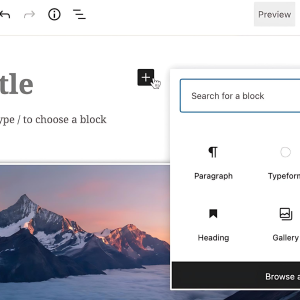


There are no reviews yet.