Amazon Web Services – Features & Benefits
- Scalable Cloud Solutions: Pay-as-you-go model for cost-efficient growth.
- Global Availability: 99 zones in 31 regions for reliable access.
- Comprehensive Services: From storage (S3) to AI tools.
- Secure Infrastructure: Advanced encryption and identity management.
- Free Tier Start: Experiment with AWS services for up to 12 months.
Description
Is AWS the Superhero Your Business Needs?
Imagine having a digital genie granting your business every IT wish. That’s AWS in a nutshell—powerful, versatile, and ready to scale with your dreams. But is it as perfect as everyone claims? Let’s dive in to see if AWS deserves its glowing reputation.
Key Features and Benefits of AWS
- Massive Service Library: From computing power (EC2) to storage solutions (S3), databases (RDS), machine learning tools, and even IoT services—AWS covers almost every IT need.
- Scalability: AWS makes it easy to scale up or down based on your requirements, ensuring you only pay for what you use.
- Global Reach: With 99 availability zones across 31 regions, AWS ensures your data is accessible globally and redundancy reduces downtime risk.
- Security at Its Core: From encryption and firewalls to advanced identity management, AWS offers top-notch security features.
- Free Tier to Start: AWS provides a free tier allowing users to experiment with basic services for up to a year, which is great for startups and learners.
Real User Experience with AWS
Pros and Cons
Pros:
- Unmatched Reliability: AWS rarely goes down, which is critical for businesses that can’t afford downtime.
- Pay-as-You-Go Pricing: Flexible pricing ensures no wastage of resources.
- Rich Developer Ecosystem: AWS has APIs, SDKs, and a vast user community for troubleshooting and support.
Cons:
- Steep Learning Curve: Beginners might feel overwhelmed by the vast number of services and settings.
- Pricing Complexity: Without careful monitoring, costs can spiral out of control.
- Better Options for Niche Needs: Competitors like Google Cloud or DigitalOcean sometimes outshine AWS for specific use cases like simpler setups or AI workloads.
Comparison With Alternatives
| Feature | AWS | Google Cloud | Microsoft Azure |
|---|---|---|---|
| Global Reach | 99 zones | 41 zones | 60+ zones |
| Free Tier Duration | 12 months | 90 days | 12 months |
| AI/ML Tools | Advanced | Cutting-edge | Advanced |
| Pricing Transparency | Complex | Moderate | Moderate |
| Best for Beginners? | No | No | Yes |
AWS stands out for its versatility, but Google Cloud shines for AI projects, and Azure feels easier for beginners or Microsoft-centric enterprises.
Ideal User Profile for AWS
AWS works best for businesses of all sizes needing powerful, scalable IT infrastructure. It’s a solid choice for:
- Enterprises with diverse workloads needing advanced cloud tools.
- Startups experimenting with cloud services on a budget (free tier).
- Developers needing customizable solutions with API integrations.
However, small businesses with limited budgets and simpler needs may prefer alternatives like Linode or DigitalOcean.
Pricing and Where to Buy
AWS pricing is pay-as-you-go, meaning costs vary based on usage.
- Basic EC2 Instances: Starting at $0.0116/hour.
- S3 Storage: As low as $0.023/GB/month.
- Free Tier: Includes 750 hours/month of EC2 and 5GB/month of S3 storage for 12 months.
You can sign up for AWS directly on their official website, where they also offer free training modules to help you get started.
Final Verdict: Should You Choose AWS?
AWS is a powerhouse in the cloud computing world. Its versatility, reliability, and innovation make it a top contender for businesses needing advanced IT solutions. However, it’s not the most beginner-friendly, and its pricing complexity can be a hurdle for those without a clear usage plan.
If you need unparalleled flexibility and a global footprint, AWS is your go-to. But for simpler setups or niche tasks, you might want to explore competitors first.


![AWS Fundamentals - Amazon Web Services for Beginners [2024]](https://img-c.udemycdn.com/course/480x270/4707588_697e_18.jpg)

![Introduction to Cloud Computing on AWS for Beginners [2024]](https://img-c.udemycdn.com/course/480x270/3329962_a6e7_5.jpg)


![[NEW] Ultimate AWS Certified Cloud Practitioner CLF-C02](https://img-c.udemycdn.com/course/480x270/3142166_a637_3.jpg)




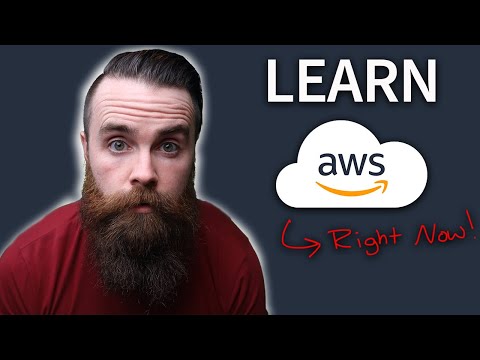



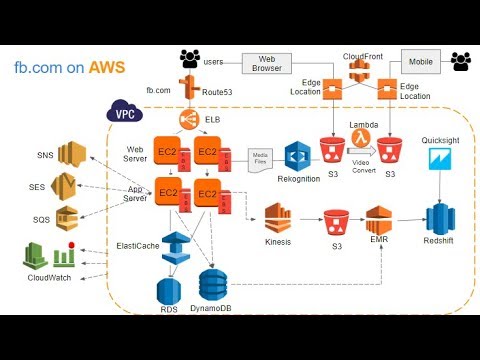
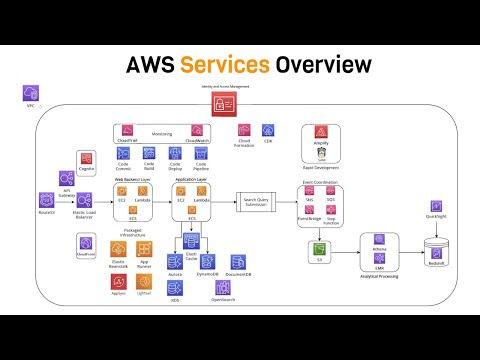









There are no reviews yet.